I'm working on a windows form application in C# VS2010.
I found on the internet an implementation of a User-Control that I want to use in my project.
Problem: how can I import or include it so I will be able to see it in my Toolbox ?
I copied the UserControl directory into my project directory(see attached photo) and then build the project and got this warning:
Error 1 Unable to create a manifest resource name for "RecessEditorControl.resx". Could not find file 'C:\Users\bassam\Desktop\comm\Projects\Thunder Archive\Thunder Archive\RecessEditorControl.cs'. Thunder Archive
any idea how it should be done?