I need to vertically align the banner in middle based on the height of the container div. I tried but it is not aligning
<div id="left-ad">
<div id="sidebar"> <a href="#"><img src="sidewall.png" alt="LEft Banner" ></a>
</div>
</div>
<div class="right-ad"> <a href="#"><img src="wad.jpg" alt="Right Banner" style="border-width: 0px" ></a>
</div>
<div class=wrapper>//center body part</div>