I'm working on a layout that includes both English and Hebrew (intended as right-to-left) text, in separate views. When a line of Hebrew text gets beyond a certain length, it becomes written left-to-right (I assume that this has to do with length because it looks fine with shorter text, and when I display it on a tablet instead of a phone). The relevant view looks like this:
<TextView
android:layout_width="match_parent"
android:layout_height="wrap_content"
android:singleLine="true"
android:gravity="center"
android:textDirection="rtl"
android:text="@string/tx_middle_text"
android:textSize="@dimen/big_text_dp" />
and the string is defined in strings.xml like this:
<string name="tx_middle_text">טקסט בעברית</string>
(I've replaced the original text, which was 50 characters long, and made up entirely of Hebrew letters and white-spaces).
Note the text has the rtl attribute. I've tried replacing it with anyRtl, and I've tried changing gravity to "right" - neither helps.
I need the text to remain in one line and be cut off with an ellipsis if it doesn't fit - as it is, that's what happens, but with the text written left-to-right.
How can I fix this?
Edit: For an ad-hoc solution I made a shorter string as an alternative resource for the smaller layout (it works as long as the text is less than one line long on a given device), but I'd still like to know if there's a general solution to this.