I am trying to upload images data to the server, it uploaded successfully, but getting memory peaks on per image upload. And also uploading more than 20 images getting App shut's down and receiving memory warnings.
How to resolve this issue?
Edit: I am using NSURLConnection.
image = [params valueForKey:key];
partData = UIImageJPEGRepresentation([ImageUtility getQualityFilterImage:[params valueForKey:key]], 0.8f);
if([partData isKindOfClass:[NSString class]])
partData=[((NSString*)partData) dataUsingEncoding:NSUTF8StringEncoding];
[body appendData:partData];
[body appendData:[[NSString stringWithFormat:@"\r\n--%@--\r\n", boundary] dataUsingEncoding:NSUTF8StringEncoding]];
[urlRequest setHTTPBody:body];