I received a full working project's sourcecode for an app written in java. to set up my win7 machine I followed these steps:
http://www.javacodegeeks.com/2013/03/setup-your-java-development-environment-in-windows-7.html
i opened eclipse and need to work on this project, but have NO idea how to pull in the project with all its files so I can actually run it and test it.
I need to make changes to this project.
the folder is located in MyDocuments folder called Budget
within Budget I have:
.metadata
dev (see screenshot of what is in this folder)
can some one help me setup everything? I have never done this, I am only familiar with XAMPP
i also looked at How to open an existing project in Eclipse?
i tried it and get files and filders in the navigation pane, how from here?