Starting the couchdb the way the Cloud9 doc says will allow a simple Control + C to close it:
sudo mkdir -p /var/run/couchdb
sudo chown couchdb:couchdb /var/run/couchdb
sudo su couchdb -c /usr/bin/couchdb
However is that's not what you want you can always find the PID and kill it:
mikeumus@couchdb:~/workspace (master) $ pstree -ap|grep couchdb
| |-grep,9050 --color=auto couchdb
`-sudo,9018 su couchdb -c /usr/bin/couchdb
`-su,9019 couchdb -c /usr/bin/couchdb
`-beam.smp,9020 -Bd -K true -A 4 -- -root /usr/lib/erlang -progname erl -- -home /var/lib/couchdb ---noshe
mikeumus@couchdb:~/workspace (master) $ sudo kill -- -9018
mikeumus@couchdb:~/workspace (master) $ pstree -ap|grep couchdb
| |-grep,9071 --color=auto couchdb
Don't mind the color process still running, the couchdb process is now off. If you want to find and kill the couchdb in a single command, try:
kill $(ps aux | grep '[c]ouchdb' | awk '{print $2}')
Explained in this Stack Overflow Answer: https://stackoverflow.com/a/3510850/1762493