Suppose that I wish to disable the newly integrated Castalia that is introduced in XE8. How do I go about doing that in a clean way? I cannot see anything on the Castalia menu that allows me to disable it by setting one single option.
Reasons why one might wish to disable Castalia include:
- How can I configure the new Delphi XE8 Editor begin-end visual cues?
- It interacts poorly with the Bookmarks plugin's animations.
- Castalia has been known to render the IDE unstable.