I have is a dataset of daily stream runoff values for the past 11 years. It looks like this:
ID Year DD Apr May Jun Jul Aug Sep Oct
08HF004 2000 1 26.5 37.6 18.3 12.3 8.35 5.19 7.98
08HF004 2000 2 28.8 25.8 19.3 10.4 6.86 4.61 5.86
08HF004 2000 3 34.7 22.8 25.9 9.32 5.82 4.07 4.71
08HF004 2000 4 29.7 19.4 33.8 9.16 5.5 3.61 4.01
08HF004 2000 5 19.9 17.5 38.6 9.01 5.39 3.32 3.53
08HF004 2000 6 15 14.6 33.1 9.04 5.22 3.32 3.2
08HF004 2000 7 11.6 14.1 27 10.3 4.83 4.55 2.96
...and so forth for 400+ more lines. What I want to do is use VBA to select all the values from each month (April 2000, May 2000, etc) and figure out the average and standard deviation from each month and send them to a cell in the worksheet, or a cell in another worksheet, or, ideally, a new workbook in the directory I can just call "results".