I have a file of several thousand text strings with an associated ID number. I want to take each distinct text string and make it a JPG image of the text, and have the file named with the associated ID number.
All of the strings are a maximum of 75 characters, so I don't need to worry about dynamic sizing of the image to compensate for longer strings. I'd just like to set a single image size.
I use Irfanview for most of my batch imaging needs, and given its flexibility I assume that there's a way to do this. Does anyone know how this can be done?