Recently I asked similar questions here and here, but could not fix the issue properly.
I have a DataGrid with ComboBox that can contain either a selected item or not. But if it does then the ComboBox should select it when the dropdown is opening which is doesn't.
Currently I have this code which works except when opening the dropdown the first time. It is nothing selected.
<DataGridTemplateColumn Header="Company">
<DataGridTemplateColumn.CellEditingTemplate>
<DataTemplate>
<ComboBox ItemsSource="{Binding RelativeSource={RelativeSource AncestorType={x:Type DataGrid}}, Path=DataContext.Companies}"
SelectedItem="{Binding Company, Converter={StaticResource NullValueConverter}}"/>
</DataTemplate>
</DataGridTemplateColumn.CellEditingTemplate>
<DataGridTemplateColumn.CellTemplate>
<DataTemplate>
<TextBlock Text="{Binding Company, Converter={StaticResource NullValueConverter}}" />
</DataTemplate>
</DataGridTemplateColumn.CellTemplate>
</DataGridTemplateColumn>
The NullValueConverter prevents exceptions if the Company is null.