So I can display:none the labels ex. below with css, but my .ct-chart still has something on the left and bottom side of the chart ex. image below.
.ct-labels, .ct-grids {
display: none;
}
Ideally the blue chart is over to the left of the white module and down on the bottom, so that it matches with the div, it is positioned absolute, and the chart responsiveness is on. I am assuming the white space is created from the labels still existing in the DOM?
I would like to have the chart showing no white space on the left and bottom side. My .ct-chart css looks like this.
.ct-chart {
position: absolute;
width: 100%;
left: 0;
top: 0;
height: 100%;
padding: 0;
z-index: -1;
}