In my program I am getting the local machine's public IP address like this
public static IPAddress getIPAddress()
{
IPAddress[] localIPs = Dns.GetHostAddresses(Dns.GetHostName());
foreach (IPAddress addr in localIPs)
{
if (addr.AddressFamily == AddressFamily.InterNetwork)
{
return addr;
}
}
return null;
}
and it worked fine where I live.
Right now I am at a friend's house, and I am connected to internet via Wi-Fi, and this code does not give me my external IP address, it has probably something to do with the router settings, but I am not very familiar with networks...
The router is TP-LINK, and I can access its settings like this
By the way, the 8080 port is exactly the one I need, I only need to be able to access my public IP. How can I do it?