You can use fswatch, which I find easest to install via homebrew. And, yes it does use FSEvents. Then you just do:
fswatch /Volumes/MUSIC
where MUSIC is a Samba-based music server on my network.
Here is how it looks in action... first I show the mounted volumes (and that MUSIC is Samba based) in the top window, then I start fswatch in the bottom left window, then I make modifications in the filesystem in the top window and you can see them happen in the Finder and also see in the bottom left window that fswatch tracks all the events.
You can also use it to interact with another program whenever events are detected, like this (extracted from the fswatch manpage):
Probably the simplest way to pipe fswatch to another program in order to respond to an event is
using xargs:
$ fswatch -0 [opts] [paths] | xargs -0 -n 1 -I {} [command]
fswatch -0 will split records using the NUL character.
xargs -0 will split records using the NUL character. This is required to correctly match
impedance with fswatch.
xargs -n 1 will invoke command every record. If you want to do it every x records, then
use xargs -n x.
xargs -I {} will substitute occurrences of {} in command with the parsed argument. If
the command you are running does not need the event path name, just delete this option.
If you prefer using another replacement string, substitute {} with yours.