I've managed to solve it by extending the LinearLayout and hooking into the drawing mechanism like this:
import android.content.Context;
import android.graphics.Canvas;
import android.graphics.Rect;
import android.graphics.drawable.Drawable;
import android.support.v4.view.MotionEventCompat;
import android.util.AttributeSet;
import android.view.MotionEvent;
import android.view.View;
import android.view.ViewGroup;
import android.widget.LinearLayout;
public class AvailabilityCalendarColumnLayout extends LinearLayout{
private Drawable overlay;
public AvailabilityCalendarColumnLayout(Context context) {
super(context);
setWillNotDraw(false);
}
public AvailabilityCalendarColumnLayout(Context context, AttributeSet attrs) {
this(context, attrs, 0);
setWillNotDraw(false);
}
public AvailabilityCalendarColumnLayout(Context context, AttributeSet attrs, int defStyle) {
super(context, attrs, defStyle);
setWillNotDraw(false);
}
@Override
protected void dispatchDraw(Canvas canvas) {
super.dispatchDraw(canvas);
if(overlay != null) {
overlay.draw(canvas);
}
}
public boolean startSelectionOverlay(View startingView) {
if(startingView == null) {
return false;
}
overlay = getResources().getDrawable(R.drawable.overlay);
float[] l = new float[2];
l[0] = startingView.getX();
l[1] = startingView.getY();
int w = startingView.getWidth();
int h = startingView.getHeight();
overlay.setBounds((int) l[0], (int) l[1], (int) l[0] + w, (int) l[1] + h);
invalidate();
return true;
}
private void extendSelectionOverlay(View endView) {
if(endView == null) {
return;
}
float[] l = new float[2];
l[0] = endView.getX();
l[1] = endView.getY();
int w = endView.getWidth();
int h = endView.getHeight();
Rect r = overlay.getBounds();
r.bottom = (int)l[1] + h;
overlay.setBounds(r);
invalidate();
}
@Override
public boolean onInterceptTouchEvent(MotionEvent ev) {
return true;
}
@Override
public boolean onTouchEvent(MotionEvent ev) {
final int action = MotionEventCompat.getActionMasked(ev);
float[] pos = new float[2];
pos[0] = ev.getX();
pos[1] = ev.getY();
if(action == MotionEvent.ACTION_DOWN && overlay == null) {
View view = getChildViewUnderPosition(pos);
if(view != null) {
startSelectionOverlay(view);
}
}
if(action == MotionEvent.ACTION_MOVE && overlay != null) {
View view = getChildViewUnderPosition(pos);
extendSelectionOverlay(view);
}
if(action == MotionEvent.ACTION_UP && overlay != null) {
endSelectionOverlay();
invalidate();
}
return true;
}
private View getChildViewUnderPosition(float[] pos) {
int num = getChildCount();
View v;
for(int x = 0; x < num; x++) {
v = getChildAt(x);
if(v.getX() <= pos[0] && (v.getX() + v.getWidth()) >= pos[0] && v.getY() <= pos[1] && (v.getY() + v.getHeight()) >= pos[1] && !v.isSelected()) {
return v;
}
}
return null;
}
private void endSelectionOverlay() {
overlay = null;
invalidate();
}
}