A pull request was merged in several days ago and we've decided that the whole thing needs to come out.
A few commits have been put in after this action and I'd like to keep those.
I've included a screenshot of my commit graph below. The commit in question that I'd like to remove is 19fdbd1.
I attempted to use git rebase 19fdbd1 to do this but it did not have the intended effect as the feature in question was still present. I most likely did this incorrectly though.