IDE: Android Studio 1.1.0
Subject: ProGuard
Problem: ProGuard files or tools not recognized by Android Studio, getDefaultProguardFile can not be resolved and there's no proguard-android.txt and proguard-rules.txt files in the app, see the image below: (from build.gradle)
How to fix this and achieve ProGuard protection to my App ?