[EDIT] Possible fix: my ipa was unsigned, I bought a Developer's account and will test tomorrow with a signed .ipa. [/EDIT] This is my second app. It's very simple, all it does is send a post request to my server, and display a response. It works perfectly on the iOS simulator on Xcode, but when I push the ipa to my phone, it just crashes. A friend of mine also tested it, and the same happened. Can you please take a look at the code? It's not that long: https://drive.google.com/file/d/0ByoF_XNJWlVyeHJHdHp3LVdTS3c/view?usp=sharing Here's the ipa: https://drive.google.com/file/d/0ByoF_XNJWlVyeGJrNldMb1BPMVE/view
I also can't/don't know how to get a crash report for the app on my phone, so if you need that I'd need help on how to get it too.
Thanks in advance!
 It would be helpful if you could paste the crash report, you can connect your device and debug it for the same.
It would be helpful if you could paste the crash report, you can connect your device and debug it for the same.