I have simple table with Bootstrap. The problem is that there is a long line with text. I want to add bottom scroll to it so I created a div inside td and putted text there. To the div I added max-height: 75px; overflow:auto; width: auto; width: 100%; max-width: 100%; styles, but it still comes out...
P.S. Template is based on the percents so I cant add width in px.