I want to align text within <th> of table like row wise so that it will look at same level. Right now the headings are looking like ups and down. So want to look it properly as a row.
e.g titles like Americas Center, Asheville, ..., Coopersville should be seen in one row; XX% in second row; Eligible: xxxx in third row; Registered: xxxxx in forth row.
Result should be like this:
But how do I do that in <th> keeping background color same and they should not have border like other rows have.
I have used <br/> to separate the text but that's not giving the proper aligned look. How do I do that? Is there any way to show data in <th> as row?
The code can find here: https://jsfiddle.net/kirankapur/dka361qz/