Well, I guess that that is my title is pretty much self explanatory on what I'm about to achieve.
Here is an example of my current text file:
"Diva" was the winning song of the Eurovision Song Contest 1998.
Who will win Eurovision Song Contest 2015?
Eurovision Song Contest Statistics:
Who will win Eurovision 2015?
This is what I want to get:
"Diva" was the winning song of the Eurovision Song Contest 1998.
Eurovision Song Contest Statistics:
So basically each line that contains the ? character (the location doesn't necessarily have to be at the end of the line) will be replaced with nothing.
I have tried [^\r\n]*?[^\r\n]*([\r\n]+|$) but it removes too much.