I have a Lat/Long vector, and another with Z values that I need to show on a 3d map just like the one on the right of the following figure. I tried bar3 but it's combuersome as it requires creating multiple graphs.
here's some code:
S4 = shaperead(filename)
plot([S4.X],[S4.Y],'k'); % plots the map from a shapefile I loaded previously
XX = [-50 -51 ...];
YY = [-1 -2 ...];
ZZ = [ 2.2 3.2 ... ];
stem3(XX,YY,ZZ) % this is an option, but doesn't look good!! :(
Any ideas on how can I do this? thx!