I've been investigating this issue and found something interesting.
If I use a server keystore which stores server certificate with commomn name as real domain to establish a connection with server, it works fine, however if I use ip address instead for the common name it does not work, but just in android device self made app(not desktop browser or browser app in android device).noted i used openssl to create these two certificate/keystore.

and it turns out this exception is host name not verified
but the strange thing is in browser for desktop or android device both are fine
After investigation I found actually we can build our own host name verifier which can add exception to host name, but how does android's default verifier work? it must be some code that skip ip address as common name and return false.
I checked the okhttp's source code found this line of code it's throwing the exception
but I can not find the code customized the host name verifier.
Anyone can offer me some hints about this?
Thanks~
update:: after I debug in android studio, in run time its actually OkHostnameVerifier
it checks whether host name is ip address, if it is will check all the subject alternative name in the certificate , if a match found return true vice versa.
private boolean verifyIpAddress(String ipAddress, X509Certificate certificate) {
for (String altName : getSubjectAltNames(certificate, ALT_IPA_NAME)) {
if (ipAddress.equalsIgnoreCase(altName)) {
return true;
}
}
return false;
}