This is my app:
Now i want to remove the app name from my ActionBar...
I want it like this:
my code:
<menu xmlns:android="http://schemas.android.com/apk/res/android"
xmlns:myapp="http://schemas.android.com/apk/res-auto" >
<item
android:id="@+id/phone"
android:title="@string/phone"
android:icon="@drawable/phone"
myapp:showAsAction="ifRoom" />
<item
android:id="@+id/computer"
android:title="@string/computer"
android:icon="@drawable/computer"
myapp:showAsAction="ifRoom" />
</menu>