I dragged out an entire TableViewController and made some custom cells. The cells are displaying fine. However, the entire table view hugging the top
What do I have to do to make some "padding" to the top?
I dragged out an entire TableViewController and made some custom cells. The cells are displaying fine. However, the entire table view hugging the top
What do I have to do to make some "padding" to the top?
If you are not using Auto-layout, re-set the table frame with a 20 Inset on top.
If you use Auto-layout, set the top constraint's constant to 20.
Extra Stuff

and look at tableView.separatorInset
Here is the code to add padding for your tableview , add the code in viewWillAppear.
tableView.contentInset = UIEdgeInsetsMake(64.0, 0, 0, 0)