I'm trying to find certain code portions in a Visual Studio 2013 project. I'm using the RegEx search function for that (I check "Use Regular Expressions" under Search Options).
More specificly, I'm trying to find the string "findthis" (without quotes) that lies between an opening and a closing script tag. The RegEx should be able to match the string multi-line.
Example:
<html>
<head>
<script>
var x = 1;
if (x < 1) {
x = 100;
}
var y = 'findthis'; // Should be matched
</script>
</head>
<body>
<script>
var a = 2;
</script>
<h1>Welcome!</h1>
<p>This findthis here should not be matched.</p>
<script>
var b = 'findthis too'; // Should be matched, too.
</script>
<div>
<p>This findthis should not be matched neither.</p>
</div>
</body>
</html>
What I've tried so far is the following (the (?s) enables multi-line):
(?s)\<script\>.*?(findthis).*?\</script\>
The problem here is that it does not stop searching for "findthis" when a script end tag occurs. That's why, in Visual Studio 2013, it also shows the script element right after the body opening tag in the search results.
Can anyone help me out of this RegEx hell?