I need to specify a number of variants for black and white colors. I've been given the variants as a percentage of the solid color.
As a non-designer, the question I have is, should I simply specify them as RGBA, or should I use something like photoshop to get the actual #hex RGB value and use that.
The reason I ask is because some of the variants have very low opacity and will naturally take on the background tone, rather than be a true solid grey.