Apps like Floating Toucher or Link Bubble proves how useful a floating button can be. And no, I'm not talking about FABs as per Material Design guidelines here, I meant a literally 'floating' button that draw over any screen in the system that can be dragged around and clicked.
Take a look at these examples:
(source: boatmob.com)
Now, I tried to Google a way to do this but I'm afraid I'm still at lost here. How can these apps draw over screens outside their own?
I've come across this SO question which more or less asking about a similar question. But to be honest, I wasn't able to gain much information from it. Said question mainly addressed how to intercept a touch for a floating view; Not how to specifically make one.
I really hope that somebody out there could enlighten me on this. Thanks in advance for your time!