#:CustomerVersion# #:Rank# #:AccountType#
By default, the first list item should be selected on load of the page. How to achieve this?
<script type="text/x-kendo-tmpl" id="template">
<div class="product">
<h3>#:CustomerVersion#</h3>
<h5>#:Rank#</h5>
<h3>#:AccountType#</h3>
</div>
</script>
<div class="demo-section">
@Code Dim listName = "List" Dim listViewRankBar = Html.Kendo().ListView(Of RankBarModel)() With listViewRankBar .Name(listName) .TagName("div") .ClientTemplateId("template") .DataSource(Sub(datasource) datasource.Read(Sub(read) read.Action("Products_Read",
"RankBar")) datasource.PageSize(15) End Sub) .Selectable(Sub(selectable) selectable.Enabled(True) selectable.Mode(ListViewSelectionMode.Single) End Sub) .Events(Sub(events) events.Change("onChange").DataBound("onDataBound") End Sub) '.Pageable() End
With End Code @listViewRankBar
</div>