I have this site:
http://avocat2.dac-proiect.ro/?page_id=25
At this point my items are centered as they wish. The only problem is that it is not responsive.
This is code HTML:
<div class="parentVerticalCenter">
<div class="childVerticalCenter">
<div class="row sss">
<div class="col-sm-4 col-md-4 col-lg-12 col-lg-offset-0" style="font-size:17px;color:white;">
<div class="container3">
<div class="centered">[Contact_Form_Builder id="10"]</div>
</div>
</div>
</div>
</div>
</div>
This is code CSS:
.container3 {
background-color: green;
}
.centered {
display: table;
margin: 0 auto;
background-color: red;
}
div[wdid="4"] {
width: 40%;
display: inline-block;
}
div[wdid="22"] {
width: 40%;
display: inline-block;
margin-left:-40px;
}
div[wdid="2"] {
width: 40%;
display: inline-block;
}
div[wdid="6"] {
width: 40%;
display: inline-block;
margin-left:-40px;
}
If you delete this code, my elements are responsive but are not aligned properly.
.contactform10 .wdform_column
{
width:50% !important;
}
I tried to use min-width and max width for this but does not work so take one above the other elements
Basically, my div red is divided into two equal parts, each having a width of 50%.
Can you please help me solve this problem? Items to be displayed as they are now and be responsive.
Thanks in advance!