I know similar question is posted here.
I uploaded an app to Google Play Store but it is incompatible with all the devices.
The app is actually a SignalR based chat application.
Check out this image
I am attaching the AndroidManifest.xml file.Any help would be appreciated.
<uses-feature
android:glEsVersion="0x00020000"
android:required="true"/>
<supports-screens
android:smallScreens="true"
android:normalScreens="true"
android:largeScreens="true"
android:xlargeScreens="true"
android:anyDensity="true" />
<uses-sdk
android:minSdkVersion="11"
android:targetSdkVersion="19"
android:maxSdkVersion="21" />
<uses-permission android:name="android.permission.INTERNET"/>
<uses-permission android:name="android.permission.WRITE_EXTERNAL_STORAGE"/>
<uses-permission android:name="android.permission.ACCESS_NETWORK_STATE"/>
<uses-permission android:name="com.google.android.providers.gsf.permission.READ_GSERVICES" />
<uses-permission android:name="android.permission.ACCESS_COARSE_LOCATION"/>
<uses-permission android:name="android.permission.ACCESS_FINE_LOCATION"/>
I am using signalr library.I am using this library for a chat app in android. I firstly developed eclipse based project and use the jar files.The app is working fine.
But when i try to upload the app to the Google Play.It shows me a message that your app doesn't supports any devices. I even tried to upload the app without the libraries then it gets uploaded supports over 6K android devices.
As this library is updated for gradle for android.So i simply convert it into gradle project for android studio as well.Works perfectly but still won't supports any devices.
These are the jar files i am using in eclipse and android studio