I'm trying to turn a checkbox into a Bootstrap Switch. It works fine in IE, but it isn't styled properly in in Chrome. What's going wrong?
it is even happening if i simple download the bootstrap-switch code from the site. create a new empty web app in vs 2013 add the entire thing and hit preview in browser. (examples.html)
same result in the case of chrome.
<html lang="en">
<head>
<link href="content/template/css/bootstrap.min.css" rel="stylesheet">
<link href="content/template/bootstrap-switch.css" rel="stylesheet">
</head>
<body>
<input type="checkbox" name="my-checkbox" checked>
<script src="Scripts/jquery-2.1.1.js"></script>
<script src="scripts/js/bootstrap-switch.min.js"></script>
<script>
$(document).ready(function () {
$("[name='my-checkbox']").bootstrapSwitch();
});
</script>
</body>
</html>