I 'm trying to set up modularity on my CI 3 installation, but seems not working. I'm using wiredesignz package found here under the "Branches" tab.
The steps I did:
- Copied MY_Loader & MY_Router in application/core
- Copied MX folder in application/third_party
Copied this line of code in application/development/config.php ( I have moved config.php under development folder )
// set location for modules $config['modules_locations'] = array( APPPATH.'modules/' => '../../modules/', );
Created
application - modules -- controllers --- Test.php -- models -- views --- test.php
with my Test.php like this
class Test extends CI_Controller {
function __construct() {
parent::__construct();
}
public function index() {
$this->load->view('test');
}
}
just to check that is working ok, but when I hit on my browser localhost/myapp/test, I get a 404 error.
Any ideas what I'm doing wrong?
 I tested works
I tested works