I'm having a problem with my java-script code. Something is wrong and i don't understand. I have the following code and i can not alert the variable.
Javascript (inside head tag)
function read(){
var city = document.getElementById("cd-dropdown").value;
alert(city);
}And this in body tag
<section class="main">
<div class="fleft">
<p>Choose City:</p>
</div>
<div class="fleft">
<select id="cd-dropdown" class="cd-select">
<option value="-1" selected>Choose City</option>
<option value="Nicosia" >Nicosia</option>
<option value="Larnaka" >Larnaka</option>
<option value="Limassol" >Limassol</option>
<option value="Paphos" >Paphos</option>
</select>
</div>
</section>
<script type="text/javascript" src="http://ajax.googleapis.com/ajax/libs/jquery/1.8.3/jquery.min.js"></script>
<script type="text/javascript" src="js/jquery.dropdown.js"></script>
<script type="text/javascript">
$( function() {
$( '#cd-dropdown' ).dropdown( {
gutter : 5,
stack : false,
delay : 100,
slidingIn : 100
} );
});
</script>
......
<div class="cont_btn">
<a onclick="read()" data-type="submit" class="btn">send</a>
</div>I choose an option but I can't alert this option. I don't know what is the problem here.