I need to submit my app and I retrieve this error:
 and the configuration is on 64 bits:
and the configuration is on 64 bits:
 I don't know how to do...
I don't know how to do...
thanks in advance
I need to submit my app and I retrieve this error:
 and the configuration is on 64 bits:
and the configuration is on 64 bits:
 I don't know how to do...
I don't know how to do...
thanks in advance
Make sure that for BOTH:
AND:
You have the following 4 things:
Architectures set to Standard architectures (armv7, arm64) - $(ARCHS_STANDARD)Base SDK set to some iOS8 SDK, for example Latest iOS (iOS 8.3) or iOS 8.3Build Active Architecture Only --> Release set to NoValid Architectures set to arm64 armv7 armv7sYou will then no longer get the ERROR ITMS-90086
Make sure your "Build Active Architecture Only" setting is set to "No"
I case you bought an old app somewhere and are having this error message, also check that the deployment target is set to 8.0 or higher in both the project and the target.