I'm having a problem with my logcat since update 1.2 Beta for Android Studio. When I run my app it logs everything like it normally did, then I get at the point where my app crashes with the app saying: unfortunately, Game has stopped.
After a few seconds android closes that message. When that happens my logcat also gets fully cleared meaning that I barely get anytime to read the error. I did found some info about a buffer, but it seems that Android Studio doesn't have the option to increase it besides the fact that I doubt that being the problem.
Something that may be useful is that after it clears and stuff the process changes to Android.process.core and the message I get in my logcat is:
04-13 10:28:13.394 12259-12265/android.process.acore D/dalvikvm﹕
Debugger has detached; object registry had 1 entries
Edit: I did read about breakpoints, so disabled focus application on breakpoints in Settings-build, execution, deployment-debugger but it didn't have any effect.