(Four years later..)
This bug seems to be alive and kicking in Visual Studio 2012 aswell.
Today, I've been unable to deploy a new version of my Services project, as VS2012 kept telling me that I hadn't specified an OutputPath... yet I had, and could see it in my project's Properties window.
I also tried deploying my services to a local drive on my laptop, just to see if VS would do that.
But, no. It wouldn't.
My config was actually called "Release (PreProd)" (without the speechmarks) but VS seems to have developed a stutter when trying to put this name into a path.
Restarting Visual Studio 2012 had no effect, and (after Googling for a solution), I checked that I didn't have a "Platform" environment variable on my machine, which might've messed things up for the compilers.
The ridiculous solution was to open up my solution file (.sln) in a text editor, then do a search'n'replace from "Any CPU" to "AnyCPU".
Obvious, really...!
January 2015
Just to add, this bug is still alive and kicking.
The simplest fix is actually to rename your configurations so they don't contain spaces or speechmarks (i.e. the default names !!)
So, by renaming a configuration from Release (Prod) to ReleaseProd, the bug goes away.