I have the next issue:
I am working with matches of volleyball. So, I have the points of each team in one set. Thus, I plot the points from one team in one figure, and in other figure, the points of the remain team is plotted.
Now, I want to plot in 1 figure those 2 first plots, making a comparative. While the x-axis is the same for the two teams, the y-axis changes as is obvious, because there is a team that achieves more points.
Dataset example: (number_of_play,point)
Team A: (1,0), (2,1), (3,2), (4,3) , (5,4).....
Team B: (1,1), (2,1), (3,1), (4,1) , (5,1) .....