Update: with 2 downvote of this question, I'd like to make this question a little bit useful to others - since I don't have the choice to delete it. The mistake I made was cut and paste codes which has interface outlet. As I was completely new at that time, I was assuming that when I copy and paste, the outlet link will be copied and pasted as well. Obviously it doesn't work that way.
I was writing a single-viewed app. It has one UITextField and one MKMapView. I want to do something when Return key is hit, so I basically followed
How to hide keyboard in swift on pressing return key?
But it does not fit well with my other codes. Any idea why it isn't working and how to fix it?