
I am getting this error on the package statement of my java file:
The declared package "com.myuhc.utiltaglibs" does not match the expected package "bundle.src.main.java.com.myuhc.utiltaglibs"
I am confused what should I setup in the build path or how to get rid of this issue
Also, I am getting cannot be resolved on all the imports.
This thing has got worse. I can't see Build Path under Project → Properties
Just an update I updated my .project file and most of the issues are gone. The only new issue now that I am seeing is The declared package "com.myuhc.utiltaglibs" does not match the expected package ""