I am making a bar chart using ggplot2. The code is as follows:
ggplot(rt5, aes(x = reorder(Retweet, -Freq), y = Freq, fill = Retweet)) + geom_bar(stat = "identity") +
xlab("Top 5 Retweets of KKRiders") +
ggtitle("Top 5 Retweets of KKRiders \n first three days") + coord_flip() +
scale_x_discrete(labels = function(x) str_wrap(x, width = 5)) +
geom_text(aes(label=Freq), vjust = 1, colour = "white") + guides(fill = FALSE) +
theme(axis.text.x = element_text(hjust = 0)) +
theme(plot.title=element_text(size = rel(1.2), lineheight = 1, face = "bold"))
However since my x-axis variable labels are really long the chart looks like this.
How do i reduce the plot size and make my x-axis labels more readable? Can I reduce the size of the plot by half giving enough room for the x-axis labels?
The reproducible code is as follows:
rt5 <- structure(list(Retweet = structure(c(1L, 2L, 3L, 4L, 5L), .Label = c(
"RT @KKRiders On another note that makes 10 IPL victories in a row And we are hungry to #Go4More#KKR",
"RT @KKRiders Yaaayy Were now the biggest IPL team on Instagram Thanks for all your love Knight Riders #Go4More httptcoSamtCajmIk",
"RT @RCBTweets Dazzling hitting from Surya Kumar Yadav He builds on Gambhirs 50 to hand @KKRiders a 7 wkt win in the big 2015 #PepsiIPL O",
"RT @DabbooRatnani Congratulations @iamsrk @KKRiders Great Win last night and an amazing start to the #IPL season #AbRamAtEden",
"RT @t2telegraph Little AbRam makes his #EdenGardens debut at @IPL 8s opening match between @KKRiders amp @mipaltan #IPL @iamsrk httptc"),
class = "factor"),
Freq = c(334L, 203L, 153L, 149L, 100L)), .Names = c("Retweet",
"Freq"), row.names = c(1L, 2L, 3L, 4L, 5L), class = "data.frame")