Just released a new tool called TRXER. Git link :https://github.com/NivNavick/trxer All it does is tramsform TRX file (mstest results file) into html. The Html as shown below is clean,nice and understandable. You can see the pie indicates statuses count and a table that includes test classes that contains the tests themselves.
You can view the release note here https://github.com/NivNavick/trxer
Hope you will love this product and find it useful. Best regards :)