In KDE4 that was quite simple. There was a Kwallet section in System Settings. I've tried to remove kwallet package, but plasma depends on it.
-
[related topic about KF5, ksshaskpass and kwallet on archlinux forum](https://bbs.archlinux.org/viewtopic.php?id=192862), might help someone. – Ivan Kolmychek Jul 22 '15 at 07:36
9 Answers
To disable the KDE wallet:
- 29,531
- 22
- 131
- 165
- 539
- 4
- 2
-
1The question is about kde plasma 5. It does NOT have Kwallet secition in system settings. – Jul 13 '15 at 15:22
-
3@Alexander It's not in the system settings, its in kde menu. Just click the start menu and type 'wallet', you will see the mentioned application. – Tomasz Szymański Aug 21 '15 at 06:24
-
@AdamKowalski There is no such application. Again, we are talking about kde5, not kde4 – Aug 21 '15 at 15:01
-
2@Alexander I have plasma5 and i have mentioned app by default, look here: http://s16.postimg.org/ia0m6a3r9/kde5_trimmed.png Try to run it from terminal by typing 'kwalletmanager'. If packet is not installed you should be able to install it from repo and then run it to finally disable that thing. – Tomasz Szymański Aug 24 '15 at 08:00
-
Hey Adam, thanks for your explanation. _kwalletmanager_ appeared in arch repos [6 days ago](https://projects.archlinux.org/svntogit/packages.git/log/trunk?h=packages/kwalletmanager), so you and answer above would be the correct way at this point of time. – Aug 24 '15 at 13:56
-
the only thing that worked for me was: remove the password from the wallet. Start the kwalletmanager and then click on »change password«. – WonderLand Nov 17 '16 at 11:22
-
1works fine on Kubuntu 16.04, where step (4) reads like `Enable KWallet system`. After logging out and back in, I'm not prompted for its password anymore. Sweet! – Fred Schoen Jan 17 '17 at 10:17
-
In Kubuntu 20.04, you need to log in again to make this setting work, but still thanks :) – Irsu85 Apr 09 '22 at 08:22
As far as I know, there is no Kwallet section in System Settings. There should be a kwallet service in the taskbar, but I could not find one. Furthermore, I was not able to remove or disable Kwallet entirely. However, I was able to stop the nagging. Here's what I did:
- Remove or rename the following files:
.config/kwalletrc,.kde4/share/apps/kwallet/*and.kde4/share/config/kwalletrc. - If you are logged into Plasma, log out.
- Log back in. Kwallet will try to nag you to set a password.
- Enter an empty password and ignore the warning that empty passwords are unsafe.
When this wizard has been finished, Kwallet should not be bothering you anymore.
Another note: this workaround is for Plasma 5.X versions up to 5.2. I am not sure about 5.3 and beyond.
- 272
- 1
- 2
- 7
-
-
1to remove the password from the wallet, you can also start the kwalletmanager and then click on »change password« – WonderLand Nov 17 '16 at 11:23
You could also edit file ~/.kde/share/config/kwalletrc: adding to [Wallet] section just one line
Enabled=false
would disable kwallet popups.
If you have ~/.config/kwalletrc file, do the same with it.
- 440
- 6
- 20
-
If you want to automate this action in some script, see how to add a line to config file only once in this answer: http://stackoverflow.com/a/3557165/1688077 – AntonioK Dec 07 '15 at 06:54
-
1You may also need to add `Prompt on Open=false` to the same section of this file. It will disable kwallet pop-up window every time a KDE application wants to deal with passwords. – scrutari Jul 02 '18 at 10:56
I use Arch Linux with the KDE Plasma desktop environment. Several existing solutions did not work for me. However, the following steps did:
Open the terminal and then edit the following file:
sudo nano /usr/share/dbus-1/services/org.kde.kwalletd5.service
Comment the line that contains "Exec=/usr/bin/kwalletd5" so that it looks like this:
#Exec=/usr/bin/kwalletd5
Save and close the file, then reboot the system. The kwallet will not be created as a service.
In some (older) systems, one may also have to edit the org.kde.kwalletd.service file (note the missing "5") and comment out the respective line.
- 2,567
- 3
- 6
- 24
- 71
- 1
- 1
You can create or edit ~/.config/kwalletrc with the following content:
[Wallet]
Enabled=false
This has the advantage of not requiring to install kwalletmanager just to disable it.
- 230
- 3
- 8
in kde plasma 5, kwallet is a dbus service you may go to /usr/share/dbus-1/services (may be distribution dependant) directory and rename org.kde.kwalletd5.service with org.kde.kwalletd5.service.disabled
=> once rebooted, the service will not start
But be aware that if you upgrade your system, that file may be reinstalled...
- 1,905
- 12
- 31
I am running kubuntu 16.04 and my solution consist in going to system settings, go to account details, and there you should find the kde wallet section above the account manager one. Uncheck wallet system active as mentioned before and click on apply and then you're done.as yyou can see in the picture just a matter of a uncheck
- 21
- 1
I'm running KDE Plasma 5.18.8 and there's the option to disable the wallet in the system settings, but it has no effect.
The solution for me was to run the KWalletManager and select File -> Delete Password Storage.
I must've accidentally created one and since then it bothered me endlessly with password prompts.
- 1,696
- 2
- 21
- 42
With KDE4 the previous way to disable kwallet was to do it in KDE menu. This has since been depreciated with KDE5/Plasama 5. This solution worked for but may differ by operating system.
- cd into ~/.config
- nano kwalletrc
- you should see
[Wallet]underneath it addEnable=false - save and reboot
This should have disabled KDE wallet.