The redirect URL is only required if you're runng a Web application that needs to respond to user's requests to authenticate. If you're programtically authenticating, you can simply set this as http://localhost. In a scenario where you require the user to manually authenticate, the redirect URL should invoke some function in your web app to store and process the authentication code returned. Do you need a server running? Well, if you want to do something with the authentication code returned, the URL you specify should be under your control and invoke code to do something useful.
Here's an example of what the store_tokens function should look like. It should accept two parameters, access_token and refresh_token. In the example below, the function will commit these to a local store for use when the API needs to re-authenticate:
From here:
"""An example of Box authentication with external store"""
import keyring
from boxsdk import OAuth2
from boxsdk import Client
CLIENT_ID = 'specify your Box client_id here'
CLIENT_SECRET = 'specify your Box client_secret here'
def read_tokens():
"""Reads authorisation tokens from keyring"""
# Use keyring to read the tokens
auth_token = keyring.get_password('Box_Auth', 'mybox@box.com')
refresh_token = keyring.get_password('Box_Refresh', 'mybox@box.com')
return auth_token, refresh_token
def store_tokens(access_token, refresh_token):
"""Callback function when Box SDK refreshes tokens"""
# Use keyring to store the tokens
keyring.set_password('Box_Auth', 'mybox@box.com', access_token)
keyring.set_password('Box_Refresh', 'mybox@box.com', refresh_token)
def main():
"""Authentication against Box Example"""
# Retrieve tokens from secure store
access_token, refresh_token = read_tokens()
# Set up authorisation using the tokens we've retrieved
oauth = OAuth2(
client_id=CLIENT_ID,
client_secret=CLIENT_SECRET,
access_token=access_token,
refresh_token=refresh_token,
store_tokens=store_tokens,
)
# Create the SDK client
client = Client(oauth)
# Get current user details and display
current_user = client.user(user_id='me').get()
print('Box User:', current_user.name)
if __name__ == '__main__':
main()