My question is the following, how do I go about removing a RelativeLayout containing buttons every time the user calls up the soft keyboard to type on an editText on the same layout. As you can see on my images below, the buttons within the red box need to disappear every time the user is inputing information and reappear after the keyboard has been called off.
FYI - The RelativeLayout needs to be fixed at the bottom when the keyboard is not in view so "layout_alignParentBottom='false' is not a solution for me. I think this most likely needs to be done programatically.
Any suggestions on how to tackle this problem would be highly appreciated.
<RelativeLayout
android:id="@+id/footer"
android:layout_width="match_parent"
android:layout_height="wrap_content"
android:layout_alignParentBottom="true"
android:layout_margin="@dimen/activity_margin_zero"
android:background="@color/background"
android:minHeight="48dp"
android:padding="@dimen/activity_margin_zero">
Here is what Google Android Developer site describes as "Persistent Footer Button"
This is what I have but the so called "Persistent Footer Button" should disappear when the keyboard is on screen.

Buttons should be behind keyboard when it shows or disappear so that the user can input information with more screen real state.