I need to put a white border around this default dialog box
Here is the xml code on which I am working:
<?xml version="1.0" encoding="utf-8"?>
<shape xmlns:android="http://schemas.android.com/apk/res/android" >
<solid android:color="#000000" />
<stroke
android:width="25dp"
android:color="#FFFFFF" />
<corners android:radius="10dp" />
</shape>
But it doesn't produce the desired result. The result is coming like this:
How do I solve this issue?