This may be an alternate solution which does not require branching like CASE WHEN. This is based on the formula max(a,b)=1/2(a+b+|a−b|) as described here. We get the absolute values of a and b using DATEDIFF with a reference date ('1773-01-01').
ORDER BY (DATEDIFF(d,'17730101' ,isnull(Startdate,enddate)) + DATEDIFF(d,'17730101' ,isnull(EndDate,Startdate))
- ABS(DATEDIFF(d,isnull(Startdate,enddate),isnull(EndDate,Startdate))))
Test Data
Create Table #DateData(ID int Identity, Name varchar(15),Startdate datetime,EndDate DateTime)
Insert Into #DateData(Name,Startdate,EndDate) values ('myName','2015-04-17 18:48:27','2015-04-18 18:48:27')
Insert Into #DateData(Name,Startdate,EndDate) values ('myName','2015-04-19 18:48:27','2015-04-18 18:48:27')
Insert Into #DateData(Name,Startdate,EndDate) values ('myName','2015-04-20 18:48:27','2015-04-18 18:48:27')
Insert Into #DateData(Name,Startdate,EndDate) values ('myName','2015-04-11 18:48:27','2015-04-22 18:48:27')
Insert Into #DateData(Name,Startdate,EndDate) values ('myName','2015-05-09 18:48:27','2015-04-18 18:48:27')
Insert Into #DateData(Name,Startdate,EndDate) values ('myName','2015-04-17 19:07:38','2015-04-17 18:55:38')
Insert Into #DateData(Name,Startdate,EndDate) values ('myName','2015-04-17 19:07:38','2015-05-12 18:56:29')
Complete Query
select *
from #DateData order by (DATEDIFF(d,'17730101' ,isnull(Startdate,enddate)) + DATEDIFF(d,'17730101' ,isnull(EndDate,Startdate))
- ABS(DATEDIFF(d,isnull(Startdate,enddate),isnull(EndDate,Startdate))))