I have just updated my Mac and Xcode.
Mac: 10.10.3 (14D131)
Xcode: 6.3 (6D570)
Yesterday, I have built my app, and tested it on simulator and real iPhone device.
However, after the updates, now I am not able to build with the following errors:
1- Cannot load module 'UIKit' as "UiKit"
I used to use this import statment: import UiKit I have never used import UIKit with uppercase UI instead of the Ui
I have done a "find and replace" operation to replace 39 occurrences. Then I got the following errors on built:
2- 'Initializer does not override a designated initializer from its superclass'. I have removed
3- Now I got many errors requiring me to change as to as!
I am getting lots of errors!! I have checked out a commit known to be working, but no use!
Is it related to the update? Am I missing something with this update?
 Fullscreen image
Fullscreen image
Edit 2: After converting to Latest Swift Syntax and Cleaning everything. I got the following errors (But it is strange if I solved one error the all list changes):