When I try to add "Public file system path" and "Private file system path" in Administration > Configuration > Media > File System in my drupal site, I get "The directory sites/default/files exists but is not writable and could not be made writable" Error. But it is working fine in localhost.
The permission for the folders is 755, I changed it to 777. But still it didnt work.
I also changed the owner following some blogs using: chown -R apache:apache private
But it didnt help either.
Please Help. Thanks in advance.