I'm developing Python software for someone and they specifically requested that I use their DFT function, written in MATLAB, in my program. My translation is just plain not working, tested with sin(2*pi*r). The MATLAB function below:
function X=dft(t,x,f)
% Compute DFT (Discrete Fourier Transform) at frequencies given
% in f, given samples x taken at times t:
% X(f) = sum { x(k) * e**(2*pi*j*t(k)*f) }
% k
shape = size(f);
t = t(:); % Format 't' into a column vector
x = x(:); % Format 'x' into a column vector
f = f(:); % Format 'f' into a column vector
W = exp(-2*pi*j * f*t');
X = W * x;
X = reshape(X,shape);
And my Python interpretation:
def dft(t, x, f):
i = 1j #might not have to set it to a variable but better safe than sorry!
w1 = f * t
w2 = -2 * math.pi * i
W = exp(w1 * w2)
newArr = W * x
return newArr
Why am I having issues? The MATLAB code works fine but the Python translation outputs a weird increasing sine curve instead of a Fourier transform. I get the feeling Python is handling the calculations slightly differently but I don't know why or how to fix this.