I've got a layout that looks like first image and when I open the softkeyboard looks like the second image, but I want it how it seems on third image:

I read a lot about adjustpan and adjustresize on the manifest but nothing works, the xml structure is:
<LinearLayout xmlns:android="http://schemas.android.com/apk/res/android"
android:layout_width="match_parent"
android:layout_height="match_parent"
android:background="@color/blanco"
android:gravity="top"
android:orientation="vertical"
android:weightSum="10" >
<!-- LOGO -->
<LinearLayout
android:id="@+id/logo"
android:layout_width="match_parent"
android:layout_height="0dp"
android:layout_weight="3.7"
android:background="@color/green_logo"
android:orientation="vertical"
android:gravity="center"
android:paddingTop="65dp" >
<ImageView
android:id="@+id/logo_registro"
android:layout_width="match_parent"
android:layout_height="wrap_content"
android:layout_centerHorizontal="true"
android:src="@drawable/logo_registro" />
</LinearLayout>
<FrameLayout
android:id="@+id/contentFragment"
android:layout_width="match_parent"
android:layout_height="0dp"
android:layout_weight="6.3" >
</FrameLayout>
</LinearLayout>
First part is the green part with the app logo and inside the FrameLayout I put Fragments that contains simple LinearLayouts or RelativeLayouts with parts of my Login forms.